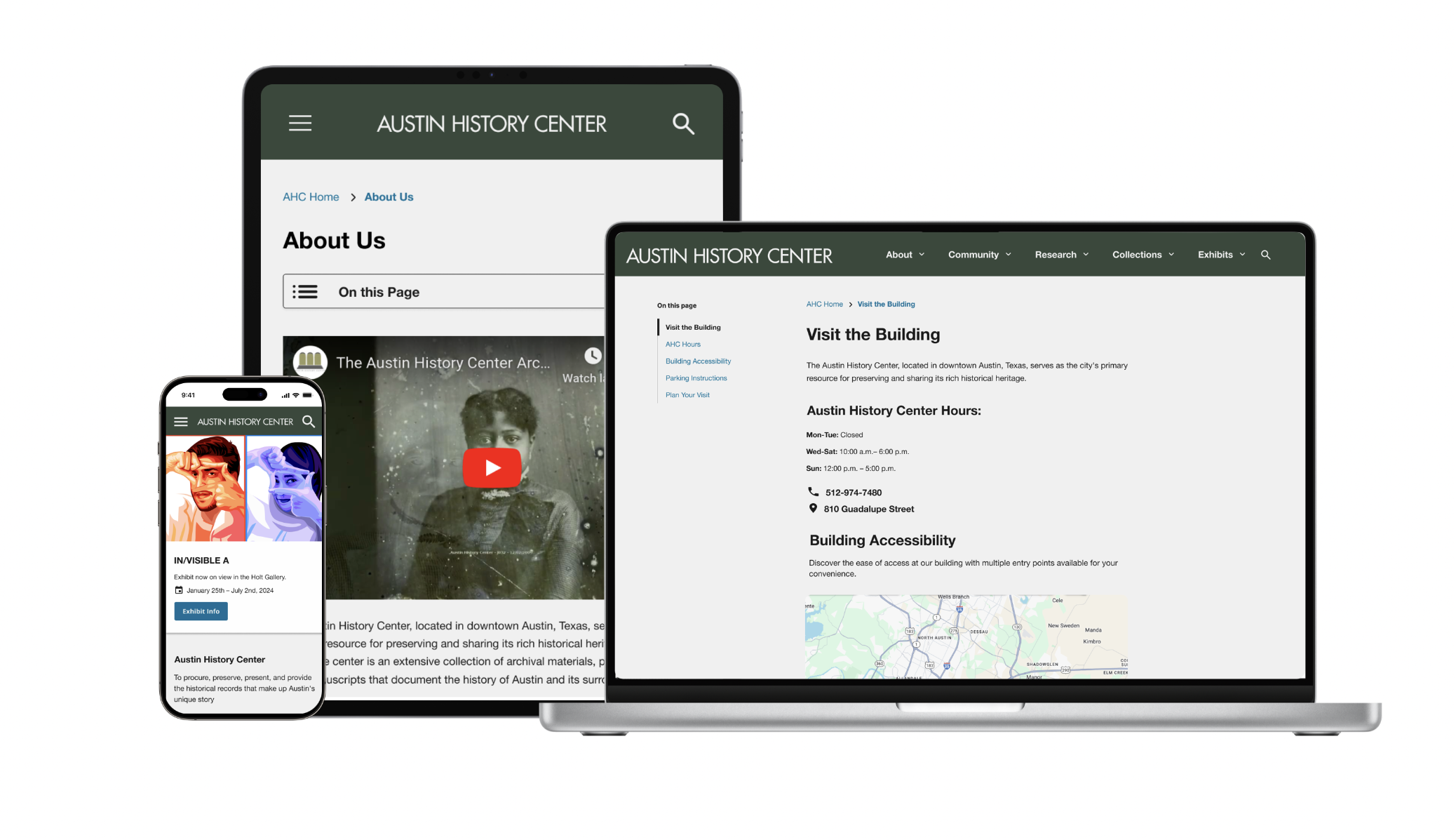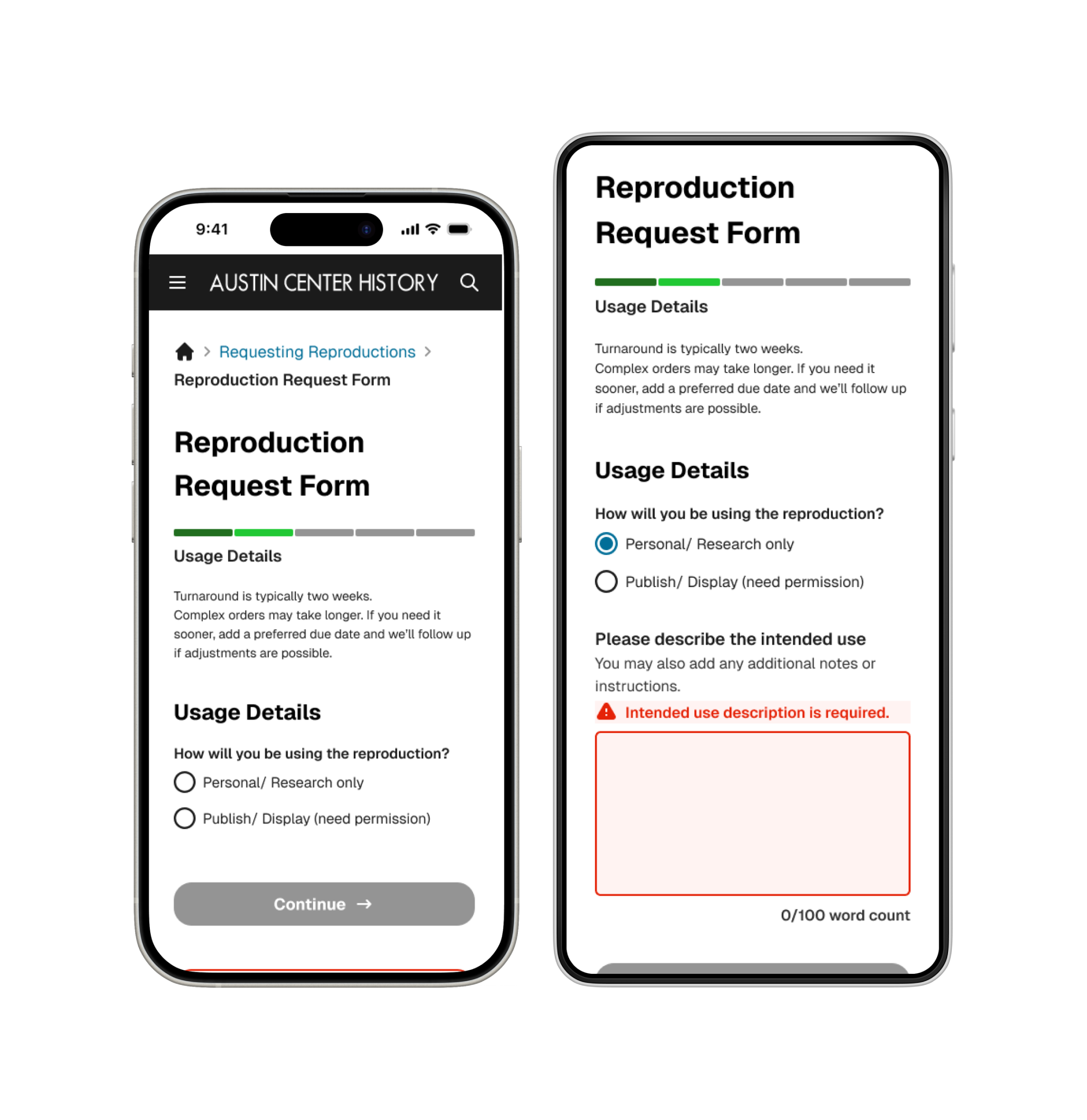
Designing a Scalable, Accessible Image Ordering Form
Form Design
Austin History Center
2025
Transforming a complex PDF into a streamlined, WCAG-compliant image request form that works better for both users and staff.
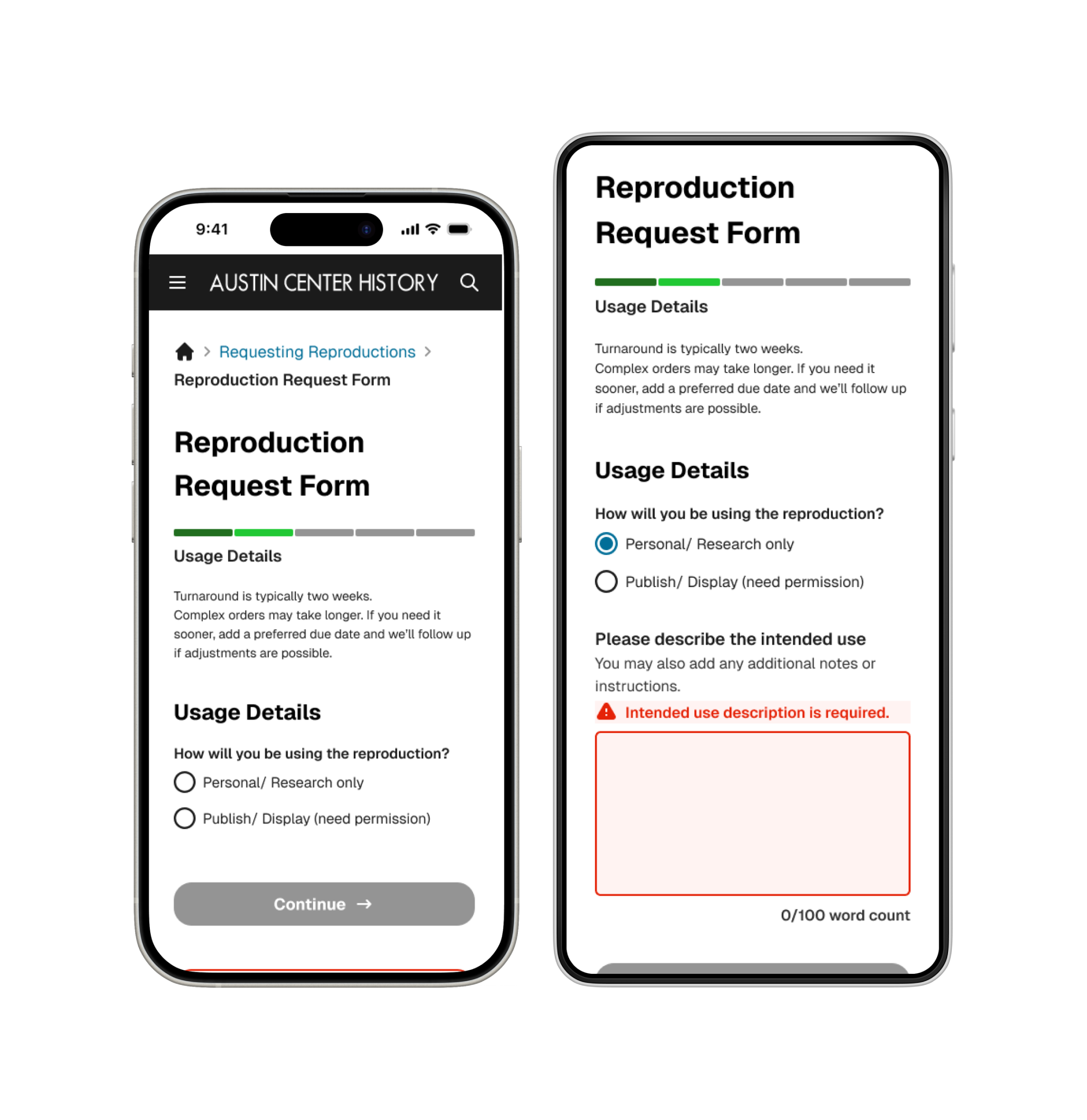
My Role
As Product Designer & Researcher, I led:
- Heuristic analysis & stakeholder interviews
- Process mapping and prototype design
- Iteration through A/B usability testing
- Accessibility and content simplification
- Direct prototype implementation in Drupal Webform
- Final Form design proposal
The Problem
The Austin History Center’s PDF-based Reproduction Request form process created friction for both users and staff:
- Manual re-entry caused errors and wasted staff time
- No digital tracking for staff or users
- Legal complexity and poor guidance led to user abandonment
- Reproductions Content Page is a big info dump

Problem Statement
How might we simplify the reproduction request process to make it more intuitive, efficient, and accessible for users while reducing the manual workload for staff?
Impact at a Glance
- 96% completion success rate
- Average completion time reduced by 43% (5:36 → 3:19)
- Manual processing reduced, freeing 2 work days per week
Understanding Needs
To ground the redesign in real needs, I interviewed the Collections Manager (responsible for ~40% of weekly requests).
Key Pain Points
- Manual re-entry of form data — no automation
- No backend workflow tracking — staff relied on meetings/spreadsheets
- Insecure payment handling — credit cards by phone or in-person
- Customers found the process confusing and time-consuming
- Unclear sales tax rules for out-of-state requests
- Excessive staff workload due to unclear form structure
Business & UX Goals
- Simplify and digitize the request process
- Use clear, accessible language for better comprehension
- Educate users on copyright without burdening staff
- Reduce manual workload with backend workflow support
- Introduce transparent tiered pricing
- Ensure WCAG accessibility compliance
My Approach
1. Heuristic Evaluation
Before prototyping, I analyzed our engineer’s draft webform against UX best practices.
Issues Identified:
- Poor visual hierarchy and 2-column layout caused scanning issues on mobile
- WCAG color contrast failures, poor accessibility
- No autofill, progress bar, or adaptive logic
- Legal text shown too early → triggered user anxiety
- Repetitive questions → user confusion
- No field masking or autofill → slower entry
- Required vs. optional fields not differentiated
- No adaptive logic for multi-item requests
Outcome: Findings directly informed my Figma prototype structure and Drupal Webform build.
2. Process Mapping
I documented the full request lifecycle:
User submission → Internal processing → Delivery.
This revealed opportunities to streamline both user and staff workflows.
Problem Statement:
How might we simplify the reproduction request process to make it intuitive, efficient, and accessible for users while reducing manual workload for staff?

3. Prototyping & Content Design
Problem Statement:
How might we simplify the reproduction request process to make it intuitive, efficient, and accessible for users while reducing manual workload for staff?
Goals
- Shift from static PDF → adaptive, user-friendly form
- Simplify content while maintaining legal compliance
- Support multi-item requests with clear UI
- Reduce form friction with guided steps
Approach
- Created wireframes & high-fidelity prototypes in Figma
- Grouped sections logically (Personal Info, Request Details, Payment)
- Applied USWDS guidelines for plain-language legal content
- Built progressive steps with preview/review
- Implemented in Drupal Webform with YAML + conditional logic
Testing & Results
A/B Usability Testing
Participants: Mix of staff and library users (familiar with PDF version).
Scenarios tested: Research-only, for-profit publication, government/501(c)(3), and internal staff requests.
Versions Tested
- A: Usage Details first
- B: Reproduction Type first
Results
MetricVersion AVersion BCompletion Success94%96%Avg. Time5:363:19Errors (missed required fields)HigherFewerSatisfaction (1–10)9.08.5
Key Insights
- Version B better matched user mental models
- Progressive disclosure reduced cognitive load
- Moving legal content to confirmation improved trust
- Users better understood terms in context
User Quote:
"This was so much easier than the PDF — I knew what I was supposed to do and what would happen next."
Key Iterations
- Simplified language in Usage Details
- Clarified Payment & Review steps
- Enhanced visual cues for repeatable sections
- Clearer button labels (“Review & Submit”)
Takeaways
- Process alignment matters: Understanding internal workflows shaped a more usable product.
- Prototype in the right tool: Directly designing in Drupal Webform enabled rapid iteration.
- Accessibility + content matter: Plain language + progressive disclosure built user trust.
- Test early & often: A/B testing validated design flow decisions that drove success.
Next Steps
- Launch final design implementation
- Conduct post-implementation usability testing
- Implement secure payment integration
- Add confirmation emails & order history for users
- Translate form into Spanish for accessibility
Final Thought
Government forms can frustrate or empower. Through research, collaboration, and iterative testing, we transformed AHC’s reproduction request process into an experience that improves both public access and internal efficiency.